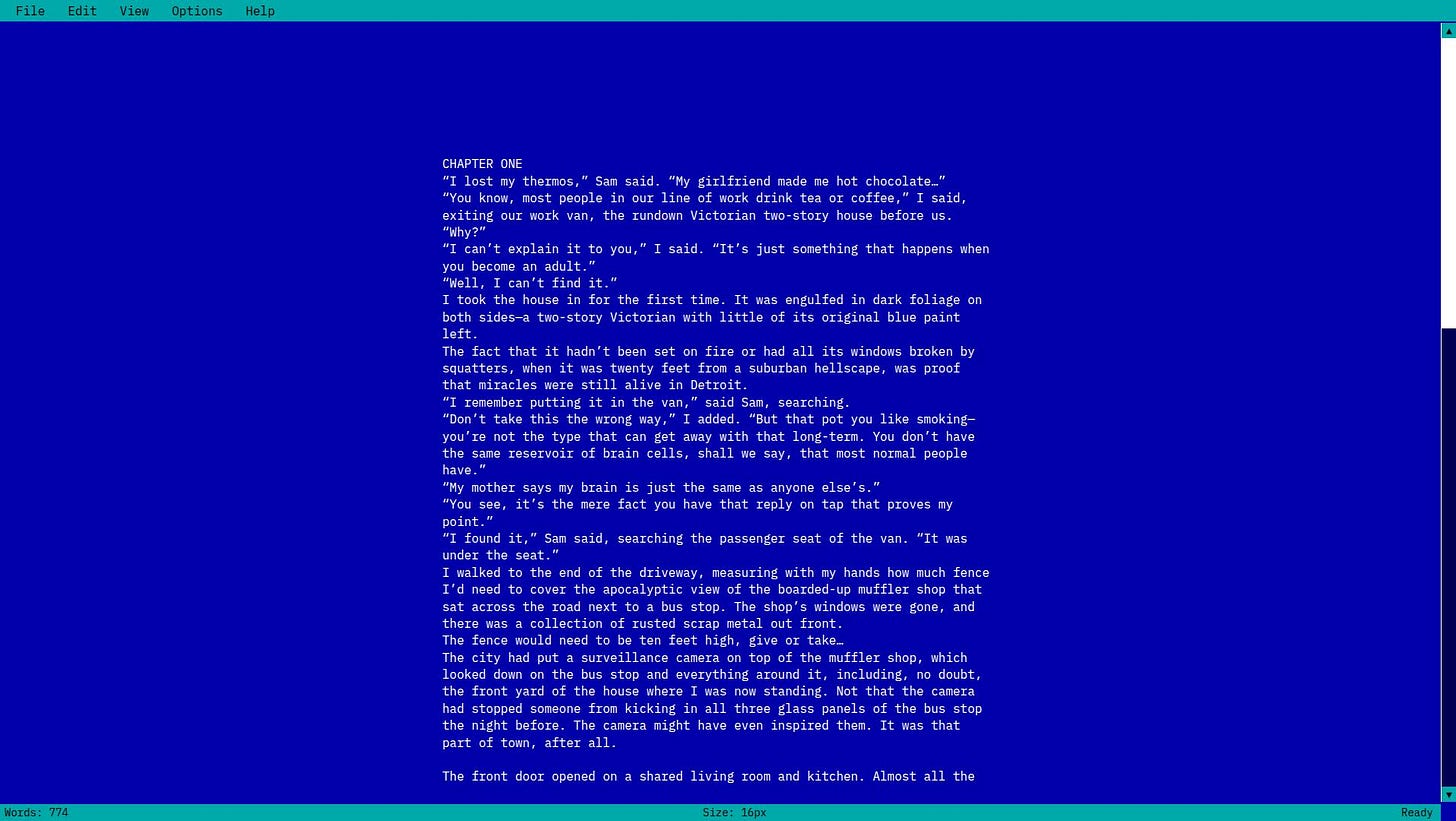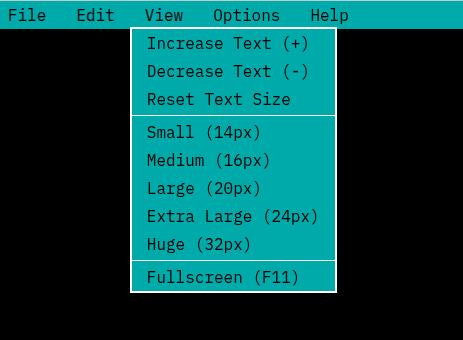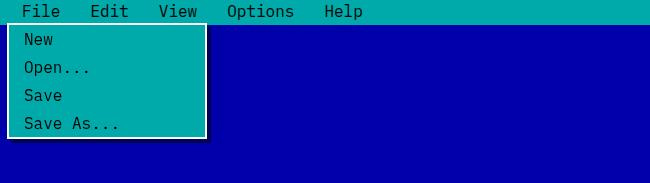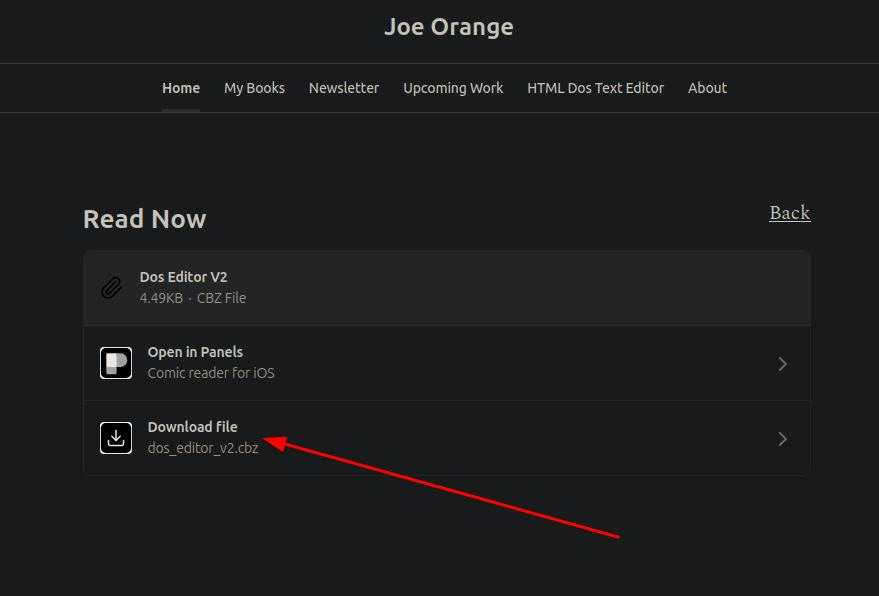HTML Dos Text Editor
Works on Any Computer
Windows, Mac, Linux, Chromebook — whatever you’ve got, this editor will run on it. All you need is a web browser. Once it’s set up, it even works offline.
What You’re Getting
A simple, lightweight text editor with an old-school DOS look. No downloads, no installers, no sign-ups. Just grab the file, open it, and start writing.
Setup Guide (about 2 minutes)
Step 1: Download the file
Scroll down to the attachment at the bottom of this post and click to download text-editor.cbz.
Why CBZ? Substack doesn’t allow ZIP files, but it does allow CBZ (comic book archives). A CBZ is just a ZIP with a different extension, so nothing unusual here.
Step 2: Extract the HTML file
The easiest way: rename
text-editor.cbztotext-editor.zip.Confirm if your computer asks about changing the extension.
Open the ZIP and extract it. Inside you’ll find
text-editor.html.
If you already use something like 7-Zip or WinRAR, you can just extract the CBZ directly without renaming.
Step 3: Open the editor
Find
text-editor.htmlDouble-click it. Your browser will open the editor automatically.
That’s it — your retro text editor is ready.
Using the Editor
Type away: works like any basic text editor.
Menus include File (new, open, save), Edit (undo, redo, find, replace), and View (text size, fullscreen).
Keyboard shortcuts: Ctrl+S (save), Ctrl+O (open), Ctrl+Z (undo), etc.
Works offline once opened.
Word count shows in the status bar.
Extra Tips
Bookmark it in your browser for quick access.
Make a desktop shortcut to launch it like an app.
Copy the HTML file for different projects.
Save often — the editor lets you export plain text files.
Zoom text with Ctrl + scroll wheel.
Troubleshooting
Can’t extract the file? Rename
.cbzto.zipand try again.HTML won’t open? Right-click → Open with → choose your browser.
Editor looks broken? Refresh the page (F5) and make sure JavaScript is on.
Want the classic blue screen look? Go to Options → Toggle Dark Theme.
That’s all there is to it. You now have a distraction-free, DOS-style text editor that runs entirely in your browser. Great for quick notes, focused writing, or just enjoying that retro vibe.
Why I Built This Text Editor
I created this simple DOS-style text editor because I was tired of fighting with bloated software when all I wanted was somewhere to put words on a screen.
Modern text editors have become digital Swiss Army knives - packed with features, toolbars, sidebars, notifications, AI assistants, cloud sync, collaboration tools, and endless distractions. But sometimes you don't need a Swiss Army knife. Sometimes you just need a good, sharp knife.
There's something beautifully pure about the old DOS text editors. They had one job: let you write. No pop-ups asking you to upgrade. No autocorrect changing your words. No loading screens or update notifications. Just a cursor blinking on a screen, waiting for your thoughts.
I wanted something that could run anywhere - any computer, any browser, any operating system - without installing anything or creating accounts. Something that would work the same way in 10 years as it does today. Something that respected the simple elegance of focused tools that do one thing exceptionally well.
DOS had it right: sometimes more is too much. Sometimes the best software is the software that gets out of your way and lets you think.
This editor is my small rebellion against the complexity creep that's infected modern computing. It's proof that useful software doesn't need to be complicated software.
Now go write something. The cursor is waiting.
Why I Built This Text Editor
I got tired of over-bloated software when all I wanted was something to put text into. Something distraction-free, simple, and that just does the job. Something that can be opened on any computer, anywhere.
Modern word processors have become these massive applications loaded with features I'll never use. Templates, themes, collaboration tools, AI assistants, cloud sync, auto-formatting - the list goes on. But when I'm trying to write, all that stuff just gets in the way. I don't need my software to think for me; I need it to get out of my way.
There's a simple elegance to DOS that's missing from today's computing. Those old text editors had one purpose: let you write. No distractions, no bloat, just you and the words. Sometimes more is too much.
That's why I made this. It runs in any browser, on any computer, without installing anything. It's the same every time you open it. No updates breaking your workflow, no subscription reminders, no features you didn't ask for.
How I Use It
Press F11 for fullscreen mode - this is key. Hide everything except your words. No browser tabs, no desktop icons, no notifications. Just text on a screen.
Perfect for first drafts - use this to get your thoughts down without overthinking formatting or structure. Don't worry about making it pretty; just write.
Then move to advanced tools - once you have your draft the way you like it, take it into a more advanced editor for polishing, formatting, and final touches.
Keep copies handy - save the HTML file to your desktop, USB drive, or cloud storage. Having a simple text editor available anywhere is surprisingly liberating.
Sometimes the best tool is the one that doesn't try to be everything to everyone. This editor has one job: let you write. Nothing more, nothing less.
Now go make something.